Now, let's continue how to create your free own website just follow this instruction: 1.Enter Domain name, Ftp username, Ftp password below... as the example we use : Domain name : putridownload.net63.net ( EXAMPLE ) FTP Username : a2613886 ( Lihat di 000webhost.com than Go to Cpanel ) FTP Password : *******( your Password at 000webhost )
|
2. Choose one of the templates you like: |
3. Click next after this picture showing |
4. Company name : your domain name Slogan : your slogan contact information : your phone number and address for keyword and description can be done later click other Create subpages to increase your pages, career, news, sitemap, etc click GO => Install my website |
5. you have successful after showing this picture to edit your website click your website address than add admin, like the example below: www.putridownload.net63.net/admin then enter your username, password as you did before your website ready to online Thanks to Jeanrippa |
Patch, Crack, Serial Number IDM 6.25 Build 2
-
IDM 6.25 Build 2 - Sudah lama juga ternyata, hampir sebulan tidak update.
Yang sekarang diposting adalah update dari artikel yang lalu yaitu Internet
Downl...
10 years ago




























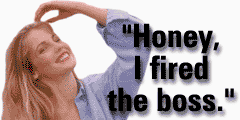



No comments:
Post a Comment